Scanning Barcodes on Pallets
Scan Gates or "Scan Portals" automatically scan pallets on the dock for receiving and dispatch.
Supply chain traceability demands that items, cases and pallets are tracked from manufacturing lines to the end-customers’ door. In practice this requires that barcodes are scanned and counted at various steps in the supply chain in order to maintain the data and identify discrepancies between paperwork and the physical goods. Perhaps most importantly then, items need to be scanned at every receiving and dispatch dock door. Today this is largely a manual process that adds to shipping costs and complicates operations. However, with the latest powerful barcode scanning software, scanning on the dock can now be fully automated.
Current Dock Scanning Process
Dock scanning, today, is a manual process where operators equipped with handheld scanners or devices scan each barcode in turn. Forklift drivers have to stop, dismount and scan the pallets they pick. Or, goods are staged in the dock area waiting to be checked and scanned. Personnel in the dock area then use a handheld device to scan each pallet label, and sometimes many case or item labels, to verify the shipping information. This process takes a minimum of 30 seconds per pallet and the total labor cost for every pallet builds to a significant annual cost to the operation. There are also safety implications with drivers mounting and dismounting from forklifts in busy areas of the warehouse. Lastly, this manual process creates a bottleneck in an operation that is otherwise highly automated or at least able to move products quickly in bulk.
Pallet Barcode Types
The types of barcodes used on pallet loads include GS1-Code 128 barcodes that encode detailed information like the Global Trade Item Number (GTIN), batch number, and expiration date. Serial Shipping Container Codes and labels (SSCC) are used, when standards require them, providing unique identification for each pallet to enhance traceability. Additionally, ITF-14 barcodes, known as case codes, are often employed for outer cases and cartons that contain products which have a UPC or EAN product identification numbers. In addition, 2D barcodes like QR codes and Data Matrix codes may also be found, storing extensive data in a compact format and useful in space-limited environments for additional specific data. These various barcode types collectively ensure seamless inventory control and shipment verification.
Automated Pallet Scanning
Recent improvements in barcode scanning software provides automation companies with new opportunities to automate this “on the dock” scanning. Viziotix barcode scanning software works at high speed on large image files and is able to scan tens or hundreds of barcodes per image. Each image scan takes only milliseconds to find the barcodes and decode. With the right cameras and processor architecture, a system can be built to scan pallets automatically as they pass the cameras’ field of view. There are two main ways to implement automated scanning:

Gate or Portal Scanners
By fitting the dock doors with cameras, you can monitor loads and pallets as they enter or leave the loading dock. Cameras can be ranged each side of a dock door to image pallets on lift-trucks as they move back and forth. With the correct placement, these cameras can image the pallets’ labels and barcodes on any face. The latest barcode software running on the processor that is receiving the image data then finds and decodes the barcodes and parses the data to the WMS.
Pallet Station Scanners
A similar arrangement to above can be constructed as part of a pallet wrapping station, or in a staging area. Pallets are placed in a specific location, or on a turntable, to be scanned by the cameras that are set around this area. Again, the image data is sent to the processor and barcode software for decoding.
The choice between the solutions above depends on the type of operation, number of dock doors, availability of a pallet wrapping station, etc. It’s also worth mentioning that the forklifts themselves can be fitted with cameras and a processor to image pallets as they are picked and placed (this method requires that the pallet labels are fixed to always face the forklift). Viziotix software is also ideal for these forklift scanner applications.
Viziotix - Powerful Barcode Scanning for Automation
Viziotix barcode software is increasingly being selected for these types of applications due to its strong performance in finding every barcode, even in high resolution images with moving loads. OEM integrators select the cameras and central processing system, and design the system to capture all the necessary angles and focus distances. Viziotix works with the OEMs to help define the resolution and image areas necessary to provide a reliable automation solution (see more on this below).
The Viziotix barcode scanner software finds all the barcodes in images using the Smart-Findr algorithm. When there are many barcodes, such as when every case on the pallet has its own case-code, Maxi-Scan is used to decode them all. Other algorithms such as Nano-Scan compensate for any blur caused by distance or movement. These comprehensive tools provide a software solution capable of solving any challenging scanning use case.
Nano-Scan works at sub-pixel resolution and 1D barcodes, including SSCC labels, can be scanned with only 0.7 pixels per bar (X-Dimension). This extends the scanning depth of field and compensates for blur. It is especially valuable for these use cases as the cameras need to have a wide field of view to capture large objects at close distance. Even with high resolution cameras, the large image area can quickly run out of pixels with increasing distance. Most barcode software scanners need upwards of 3 pixels per narrow bar to operate. The advantage of Viziotix needing less than 1 is clearly useful when designing these systems to be as robust as possible.
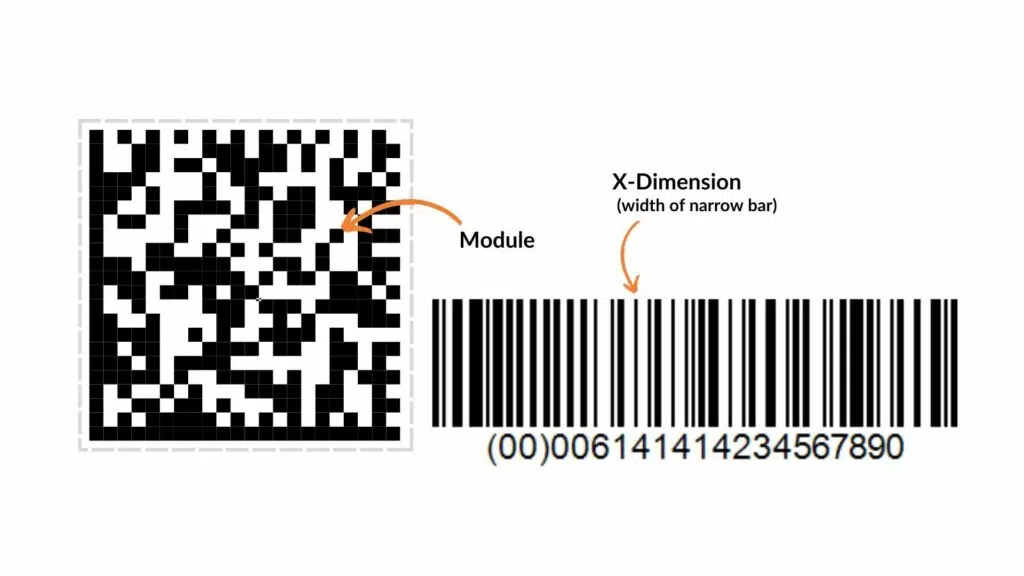
Calculating Field of View and Pixels/mm
When selecting cameras and lenses for these applications, care still needs to be taken to understand the number of pixels that will be available per X-dimension or module of the barcode.

The field of view (FOV) length at a certain distance (d), and with a FOV angle of « a » degrees, for the Horizontal & Vertical dimension can be calculated using the formula:
H or V FOV width =2× (d × tan (a/2 degrees))
Repeating this calculation for the H & V dimensions provides the area seen by a camera with a field of view of « a » degrees at a given distance.
Knowing the number of pixels available in the H & V dimensions of the target camera sensor, we then calculate the pixels that will be available per meter or millimeter:
Pixels in H or V = (No. pixels/FOV length)≈ pixels per m or mm
As an example, for a 20MP camera with a 60-degree lens and a square sensor, the H & V FOV length will be 1.154m at a distance of 1m. With 4472 pixels in each dimension the pixels per mm for this length is 3.875. If a barcode has an X-dimension or module size of 0.5mm then it means that at a distance of 1M there are 1.94 pixels available to resolve the barcode’s elements.
While Nano-Scan provides a wide margin and compensates for blur, it is wise to design systems with some margin such that you have at least 2 pixels per bar or module at the operating limit for distance between the camera and the barcodes. With smaller camera lens FOV angles, or even zoom, longer scanning depths of field can be constructed.
For detailed information on choosing cameras and calculating the required resolution and optics, see this White paper.
Barcode Scanning Speed
Speed of scanning is also important. The need for resolution (discussed above) means that image file sizes are usually large (with 20MP cameras for instance). Each image therefore needs to be processed in milliseconds by the Viziotix decoder so that the scanning image rate can be as high as possible to allow for fast moving trucks and the most efficient final operation.

Viziotix software has been designed for fast automation applications. The way large images are processed by the software ensures that the processing can be completed in a low number of milliseconds depending on the factors involved (size of image, processor, GPU and image contents). The Software supports NVIDIA GPU’s such as found in the Jetson, a leading platform for autonomous machines and other embedded applications.
Summary
The benefit of these new automation scanning solutions is that goods flow smoothly from truck to warehouse and back with minimal delays for scanning. No pallets are missed and pallets no longer need to be left on the dock for processing prior to putaway. The system can be set up to provide real time metrics and alerts and could be used to prevent a pallet being loaded onto the wrong truck for instance. Cameras, as opposed to pure barcode scanners, also automatically image the operation and provide evidence in cases of damage or loss. Distribution costs are therefore reduced and customer service improved.
For a technical review on choosing cameras and calculating the required resolution and optics, see this Viziotix White paper.
Viziotix barcode scanning software enables the design of the most robust pallet portal scanners due to its speed and powerful finder/ decode algorithms. Want to know more about scanning portals and pallet barcode scanning?








