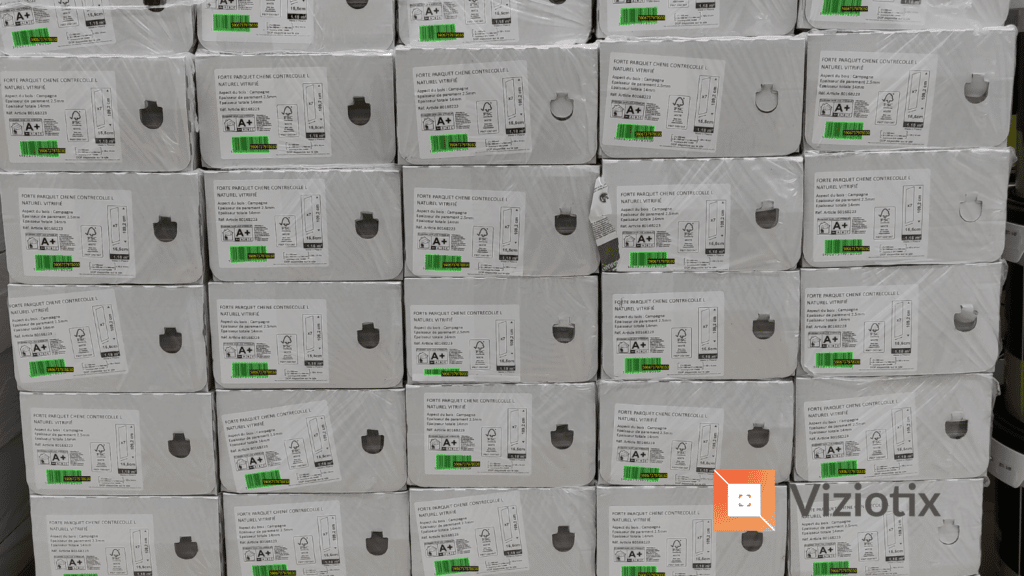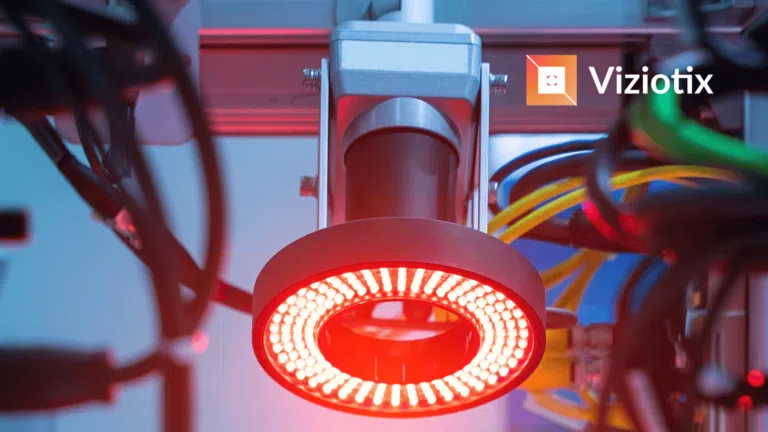How to Scan Multiple Barcodes at Once
How to scan multiple barcodes at once? Maxi-Scan is the Viziotix unique method for decoding multiple or numerous barcodes in any image. To process an image with many barcodes, we first run a finder algorithm, Smart-Findr, that locates every barcode in the image, whatever the image or position of the barcodes (corners, edges, etc.). Then Maxi-Scan decodes all the located barcodes and outputs the data for an unlimited number of barcodes per image.
Scanning many barcodes in the same image improves process productivity. When you scan multiple barcodes at once, whether 10’s or 100’s, the labor savings are significant. In automation solutions, it means that items are processed faster; robots or conveyors can move faster and update back-office systems closer to real time. In logistics it means that whole pallets can be scanned in one image. In retail, whole shelves, cases or baskets of goods can be checked.
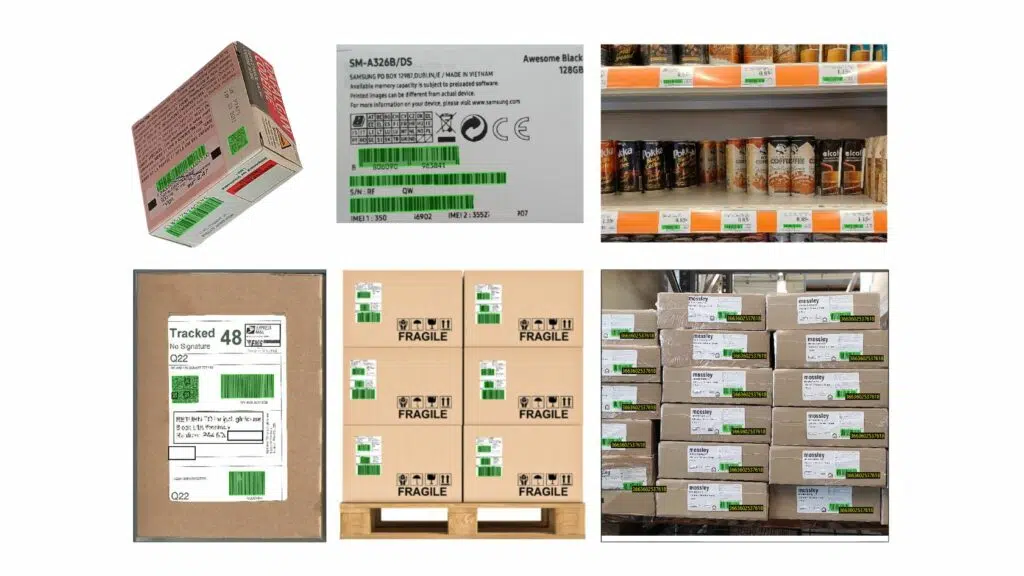
The trick is to process all the information in a very short time—milliseconds—even in very large images. This is important given the availability of cameras with increasingly higher resolutions.
Maxi-Scan can be used for scanning complex labels such as shipping labels, imei lables (for smartphones) or whole shelves or pallets of goods.
We see applications for Maxi-Scan in inventory counting, tracking, receiving (portal scanners), parcel sorting, and shelf management.
Check out our Maxi-Scan page for the latest info about the SDK and download our demo apps to test this feature.